启用kerberos的hdp集群 hue 配置hbase
访问量:2460
创建时间:2020-09-21
修改hbase配置文件(未启用kerberos的集群不用配置)
增加以下内容,hbase/_HOST@_____xxx.com.cn替换为你的kerberos信息,可以手动配置也可以在ambari中配置Custom hbase-site
[root@name1 ~]# vim /etc/hbase/conf/hbase-site.xml
<property>
<name>hbase.thrift.keytab.file</name>
<value>/etc/security/keytabs/hbase.service.keytab</value>
</property>
<property>
<name>hbase.thrift.kerberos.principal</name>
<value>hbase/_HOST@_____xxx.com.cn</value>
</property>
启动hbase-thrift(因为我的9090端口被其他程序占用(可在hbase-site.xml文件中添加、修改:hbase.thrift.info.port ,默认值是9090;如果你的hbase master机器的端口没占用,可以省略--infoport 9096 -p 9097),指定内部端口9096(默认为9095),外部端口为9097(默认为9090))
[hbase@name1 ~]$ /usr/hdp/current/hbase-client/bin/hbase-daemon.sh start thrift --infoport 9096 -p 9097
[root@name1 ~]# netstat -tunlp | grep 9097
tcp6 0 0 :::9097 :::* LISTEN 25340/java
[root@name1 ~]# netstat -tunlp | grep 9096
tcp6 0 0 :::9096 :::* LISTEN 25340/java
修改hue配置文件
[root@name1 hue-4.7.1]# vim desktop/conf/hue.ini
[hbase]
# Comma-separated list of HBase Thrift servers for clusters in the format of '(name|host:port)'.
# Use full hostname. If hbase.thrift.ssl.enabled in hbase-site is set to true, https will be used otherwise it will use http
# If using Kerberos we assume GSSAPI SASL, not PLAIN.
#hbase_clusters=(Cluster|172.16.96.105:9090),端口是默认9090,因为我的thrift启动在9097上.
hbase_clusters=(Cluster|172.16.96.105:9097)
# HBase configuration directory, where hbase-site.xml is located.
hbase_conf_dir=/etc/hbase/conf
# Hard limit of rows or columns per row fetched before truncating.
## truncate_limit = 500
# Should come from hbase-site.xml, do not set. 'framed' is used to chunk up responses, used with the nonblocking server in Thrift but is not supported in Hue.
# 'buffered' used to be the default of the HBase Thrift Server. Default is buffered when not set in hbase-site.xml.
# thrift_transport=buffered
# Choose whether Hue should validate certificates received from the server.
## ssl_cert_ca_verify=true
在ambari中配置hbase一下参数,并重启集群。
<property>
<name>hadoop.proxyuser.hbase.groups</name>
<value>*</value>
</property>
<property>
<name>hadoop.proxyuser.hbase.hosts</name>
<value>*</value>
</property>
<property>
<name>hbase.regionserver.thrift.compact</name>
<value>false</value>
</property>
<property>
<name>hbase.regionserver.thrift.framed</name>
<value>false</value>
</property>
<property>
<name>hbase.regionserver.thrift.http</name>
<value>true</value>
</property>
<property>
<name>hbase.thrift.support.proxyuser</name>
<value>true</value>
</property>
<property>
<name>hbase.thrift.kerberos.principal</name>
<value>hbase/_HOST@aaaaaaaaaxxxccc.com.cn</value>
</property>
<property>
<name>hbase.thrift.keytab.file</name>
<value>/etc/security/keytabs/hbase.service.keytab</value>
</property>
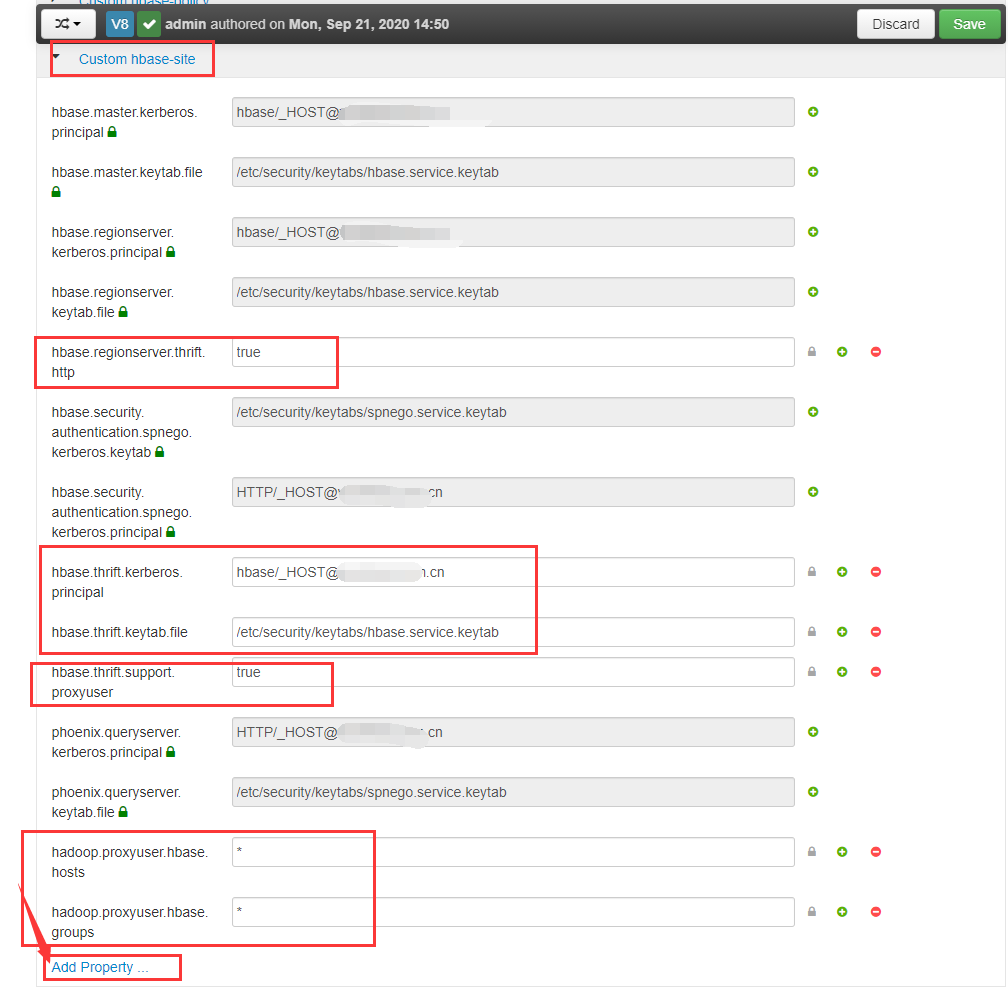
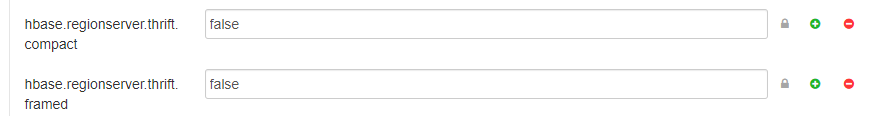
重启hbase集群和hue
最后登陆hue(创建hue中的hbase用户)查看:
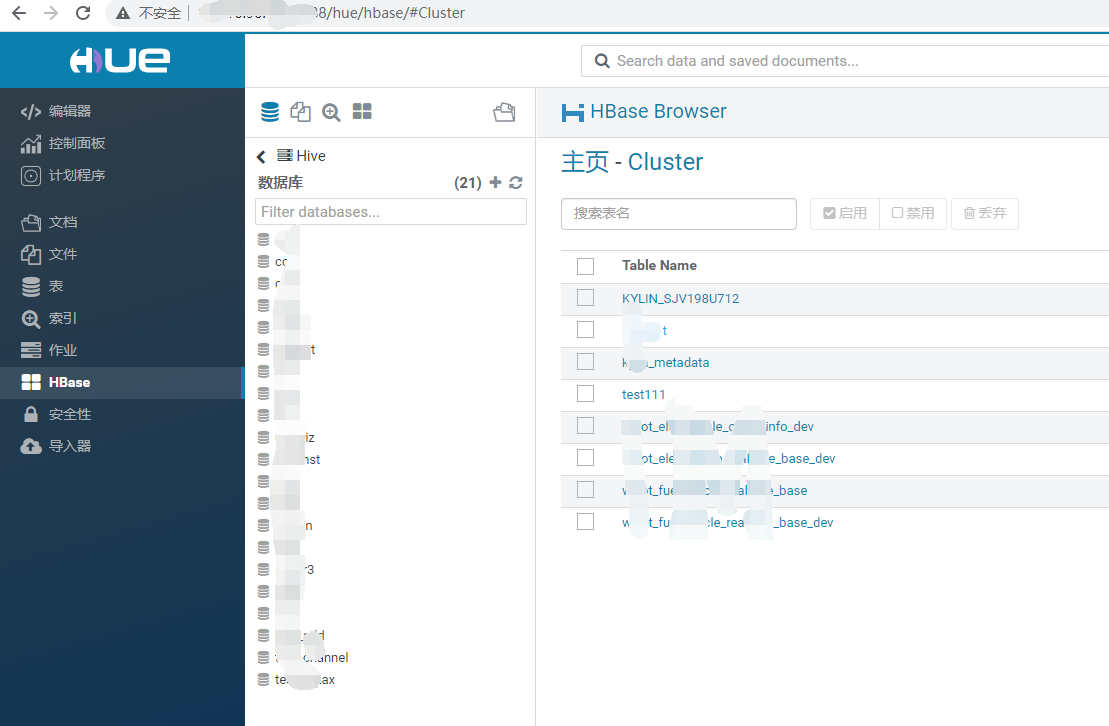
登陆评论:
使用GITHUB登陆