ODOO开发模块扩展
访问量:2045
创建时间:2021-07-15
课 程 地 址:https://www.bilibili.com/video/BV1m54y167ET?from=search&seid=9421485045063291271 课 件 文 档 地 址:http://www.odoodev.cn/
odoo提供了三种不同的机制以模块化方式扩展模型:
- 扩展已存在的模型,替换以前的模型版本的内容(例如对现有模型增加一些字段或者方法)。
- 从已存在的模型创建新的模型,在新的模型添加一些信息,原模型保持不变。
- 创建新的模型,默认新建继承中模型的字段和方法(不常用)。
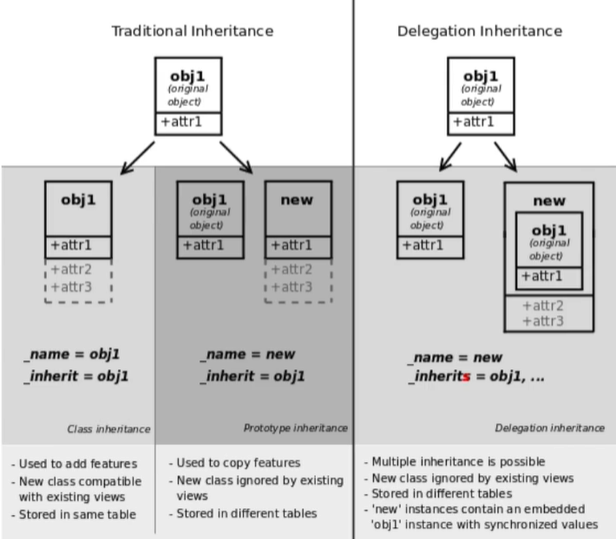
扩展(Extension)
当使用_inherit但不使用_name时,新模型将替换现有模型,本质上将其扩展。一般是使用增加新字段或方法,或者自定义现有方法内容:
_name = 'extension.0'
_description = 'Extension1 zero'
name = fields.Char(default='A')
class Extension1(models.Model):
_inherit = 'extension.0'
description = fields.Char(default='Extended')
模型继承(Classical inheritance)
从已存在的模型创建新的模型,在新的模型添加一些信息,原模型保存不变。 新模型拥有被继承模型的属性和方法,如果字段或方法名称相同则替换旧模型中的属性和方法,旧模型保持不变。
class Inheritance0(models.Model):
_name = 'inheritance.0'
_description = 'Inheritance Zero'
name = fields.Char()
def call(self):
return self.check("model 0")
def check(self,s):
return "This is {} record {}".format(s,self.name)
class Inheritance1(models.Model):
_name = 'inheritance.1'
_inherit = 'inheritance.0'
_description = 'Inheritance One'
def call(self):
return self.check("model 1")
使用如下:
a=env['inheritance.0'].create({'name':'A'})
b=env['inheritance.1'].create({'name':'B'})
a.call()
b.call()
#结果
"This is model 0 record A"
"This is model 1 record B"
Delegation
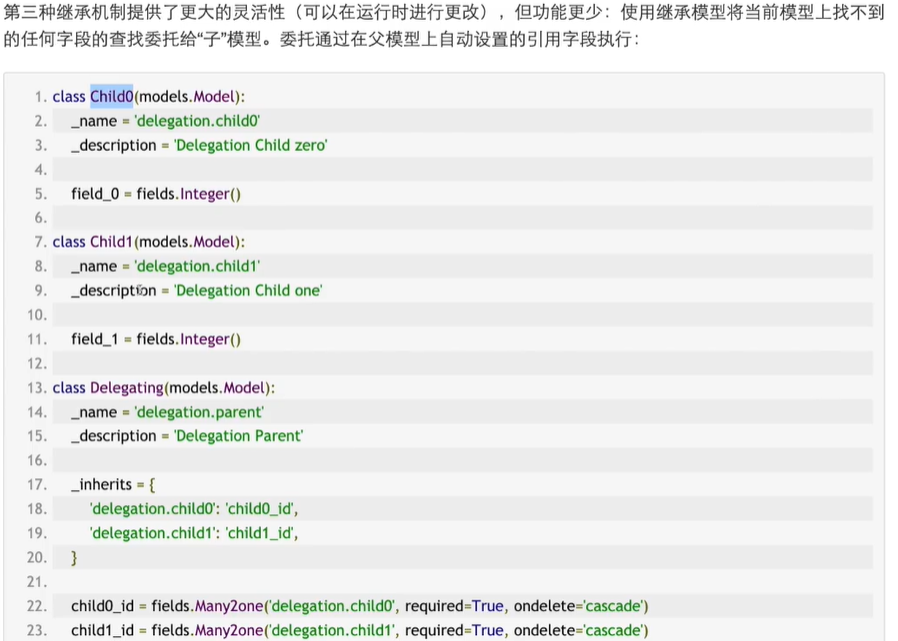

视图的继承
<record id="china_city.res_country_tree_view" model="ir.ui.view">
<field name="name">res_country_tree_view</field>
<field name="model">res.country</field>
<field name="inherit_id" ref="base.view_country_tree"/>
<field name="arch" type="xml">
<xpath expr="//tree" position="attributes">
<attribute name="create">true</attribute>
</xpath>
<xpath expr="//tree/field[@name='code']" position="after">
<field name="phone_code"/>
</xpath>
<field name="code" position="before">
<field name="currency_id"/>
</field>
</field>
</record>
在标签上直接使用属性 position,其取值有一下几个:
- replace,替换当前标签
- after,在当前标签之后添加
- before,在当前标签之前加
- inside,是在当前标签内部直接添加一个
登陆评论:
使用GITHUB登陆